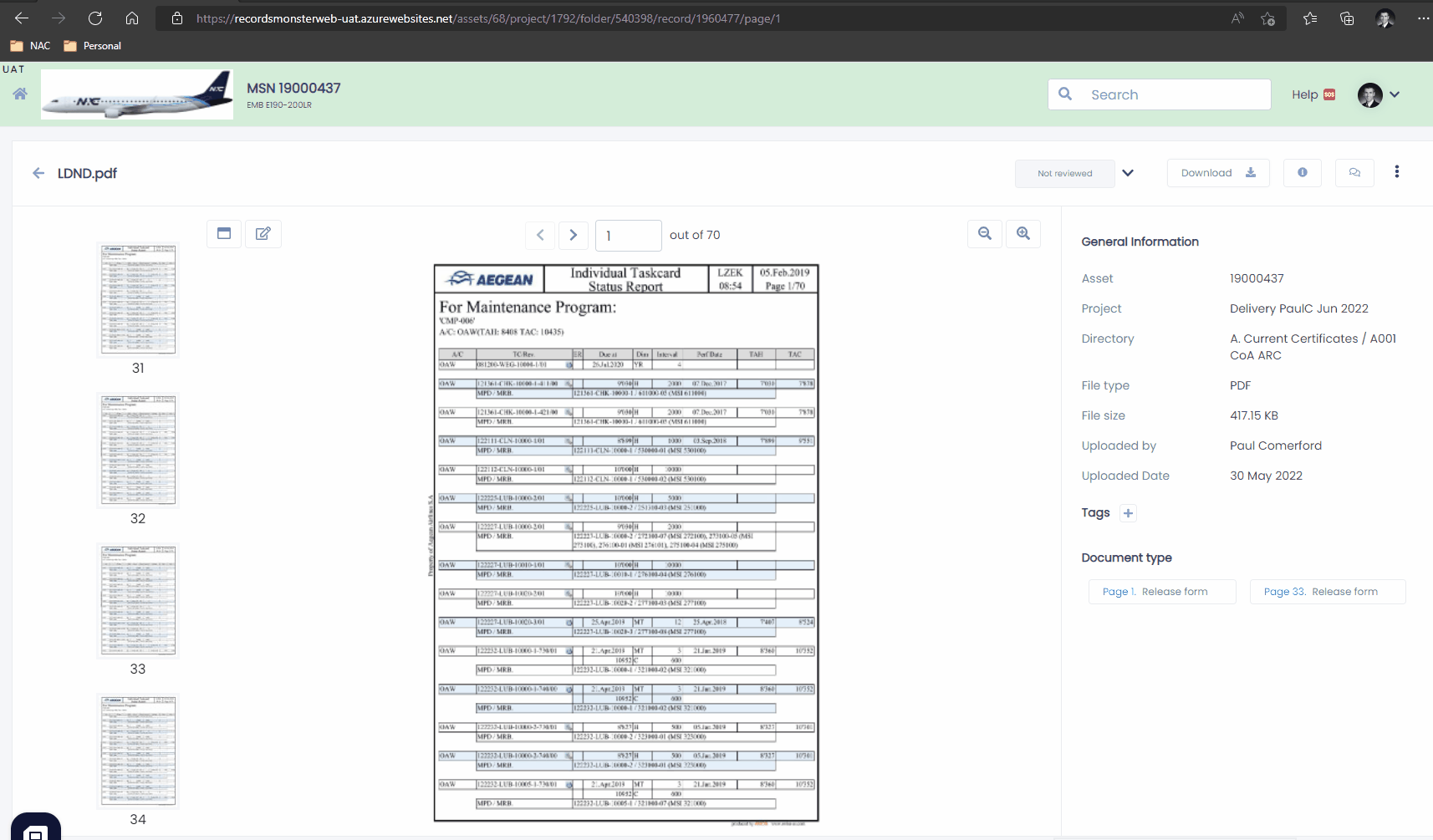How to Tag a Record
Step 1: Click on the Information Icon within the Record
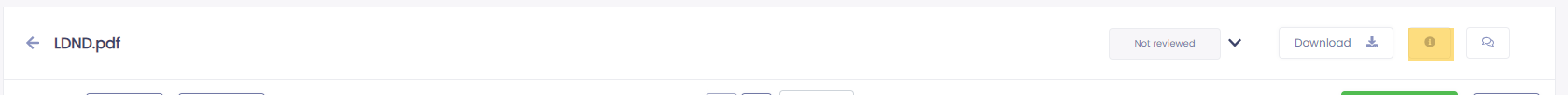
Step 2: Click on the + icon next to Tags
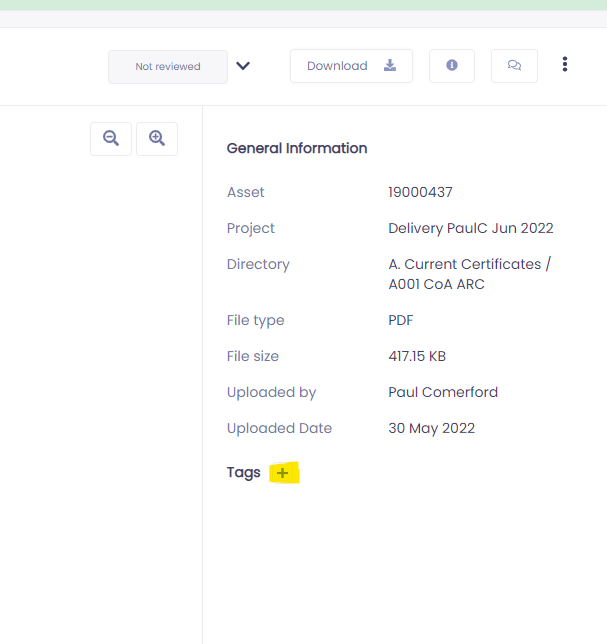
Step 3: Set the following:
| Release form | Document type |
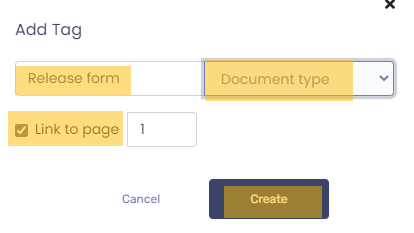
Step 4: Click on Create
How to Untag a Record
Step 1: Click on the Information Icon within the Record
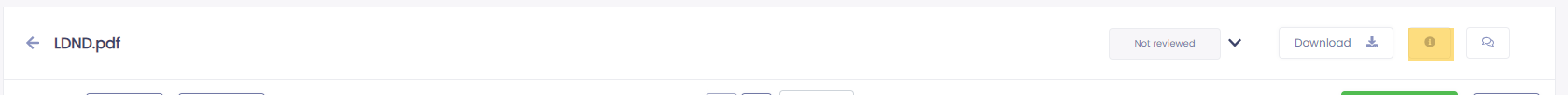
Step 2: Locate the page that is incorrectly tagged and delete it.