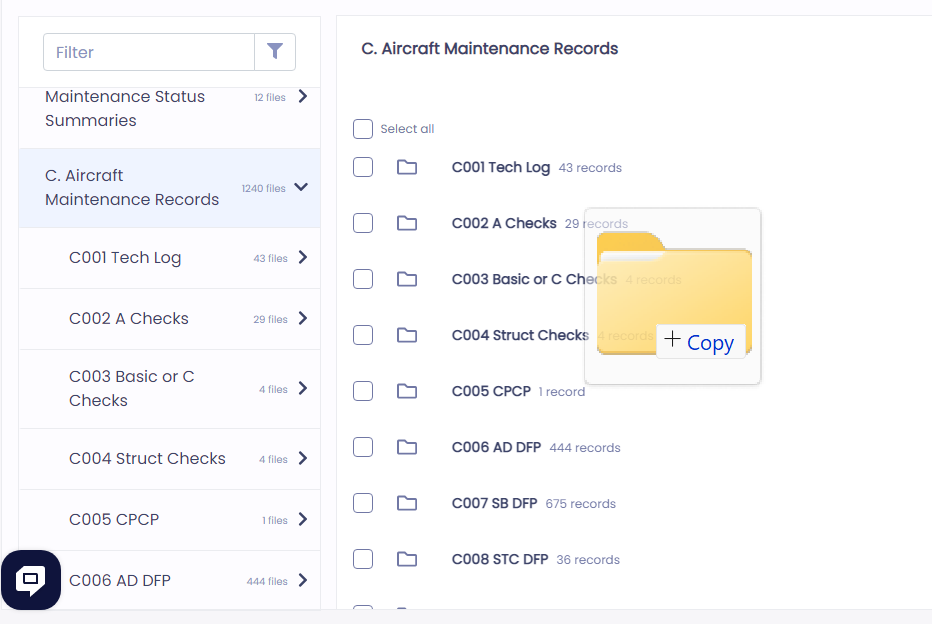Step 1. Click on the Project that you want to upload records to.
Step 2. Click on a specific ABC folder on the left-hand side.
Step 3. Browse to your folder/record on your local machine
Step 4. Click on the folder and drag it into the ABC folder that you wish these records to reside in. Once you are happy that you are over the correct folder, let the mouse go and the records will automatically upload.