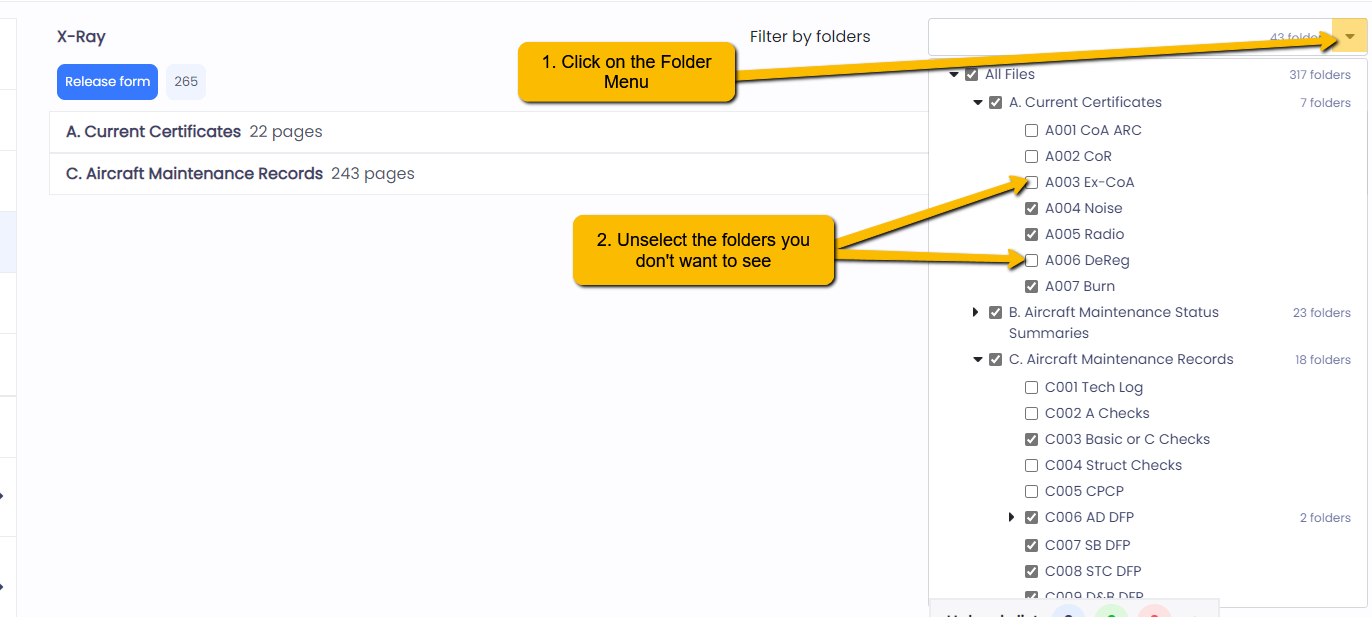Step 1: Click on the X-Ray tab on the Left-hand side
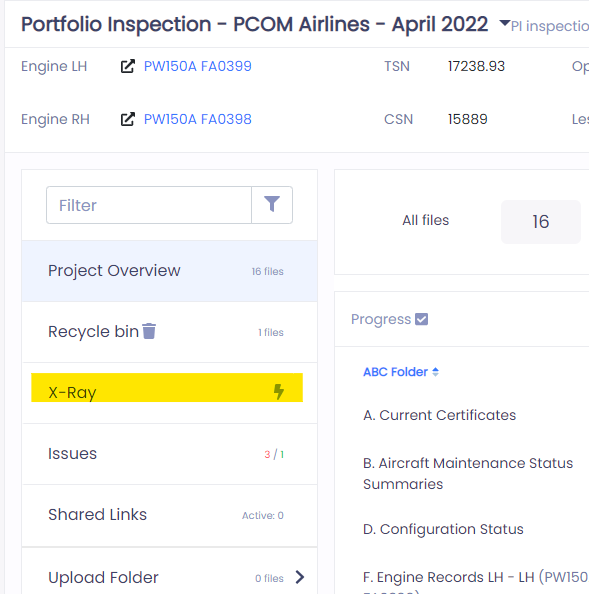
Step 2: Click on the tab to expose the Release forms
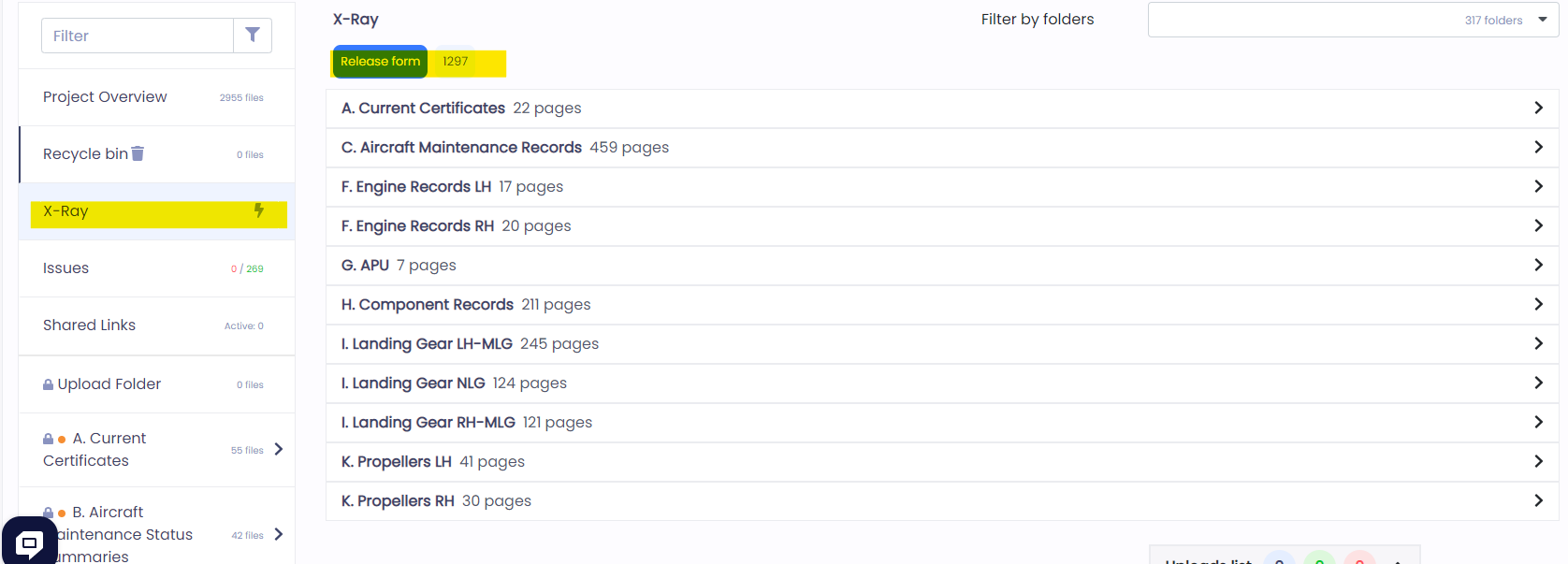
Step 3: Expand any folder to display the pages tagged for that Folder
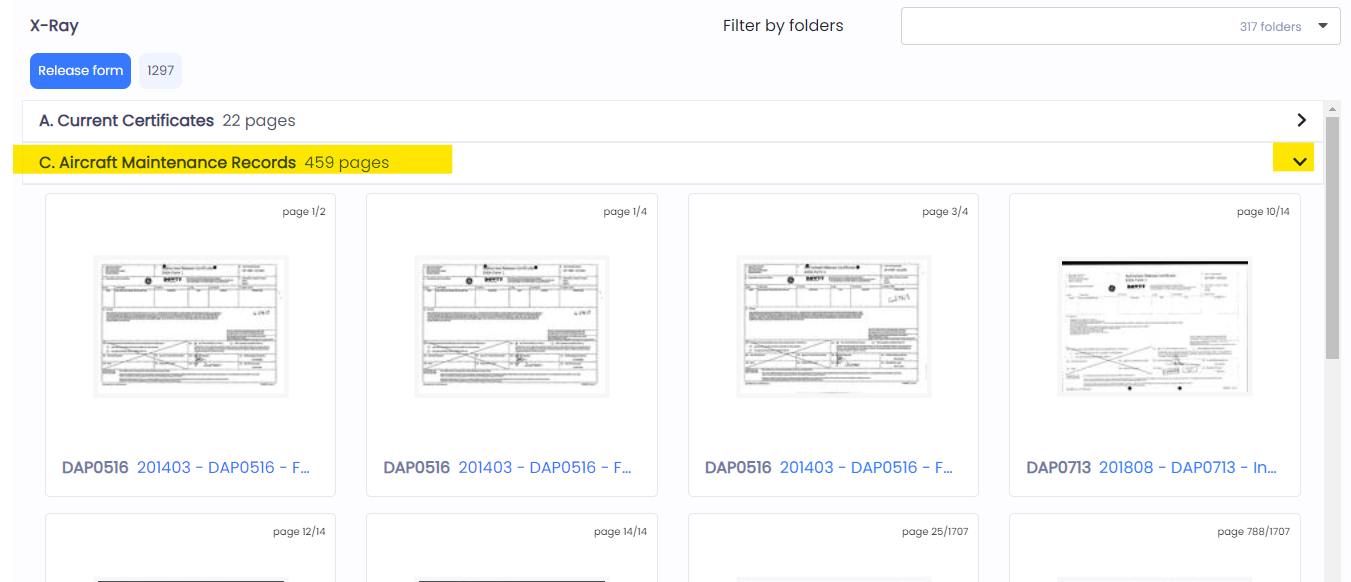
Step 4: Click on the page to open it
Step 5: Click on the Back arrow to return to where you were in the list
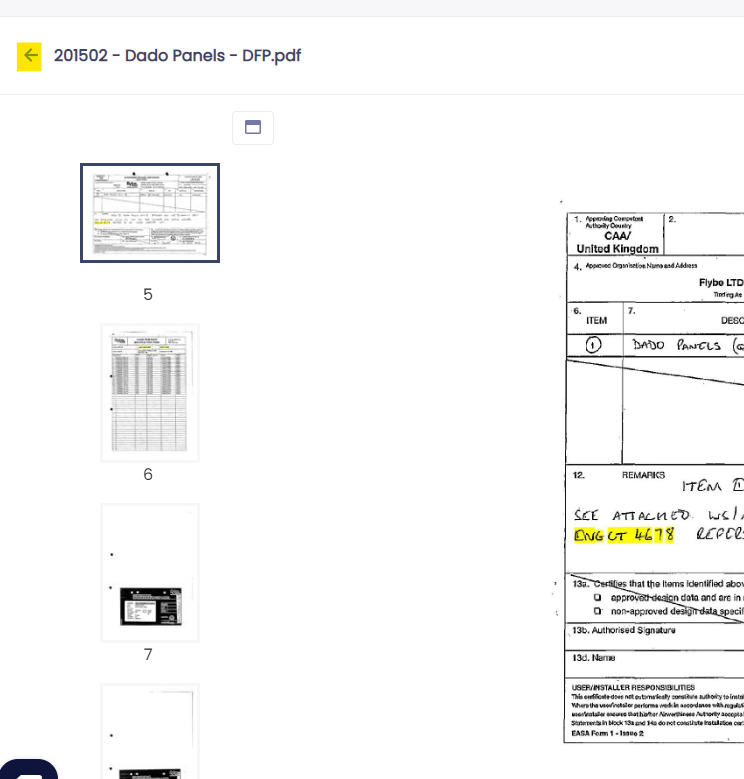
Step 6: Click on any ABC folder in the dropdown to reduce the number of results