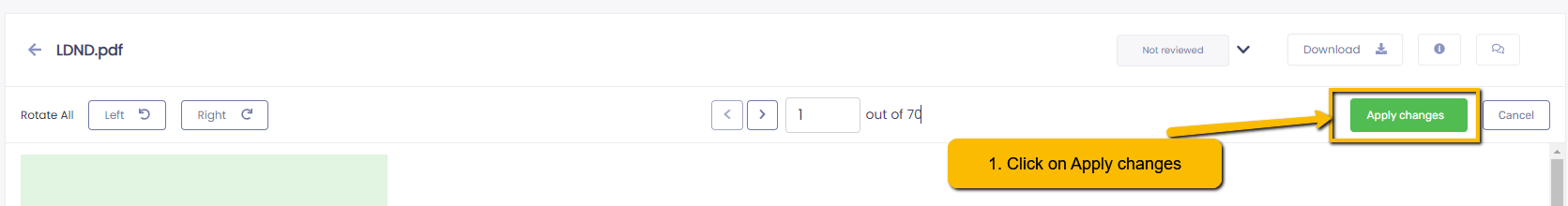Step 1: Click on the Edit Record Icon
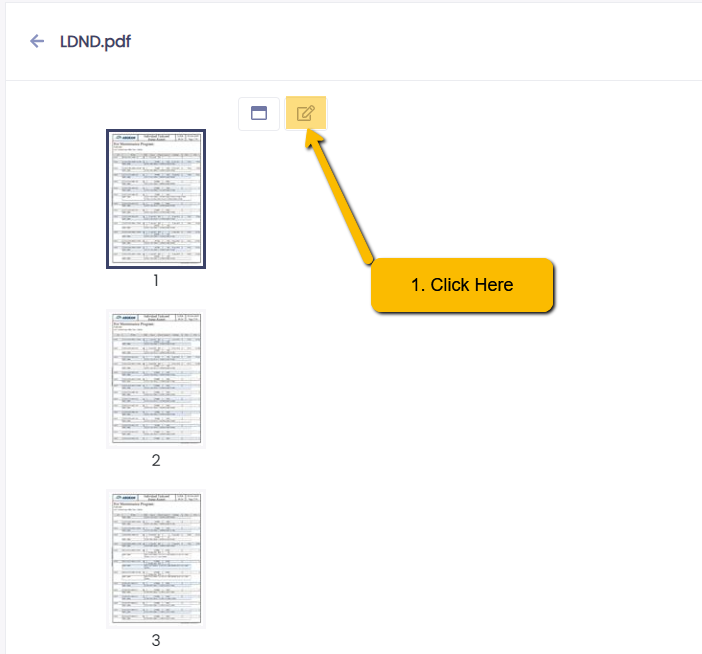
Step 2: Click on the image to expand the image.
Step 3: Click on the page that you want to remove and click on the Bin Icon
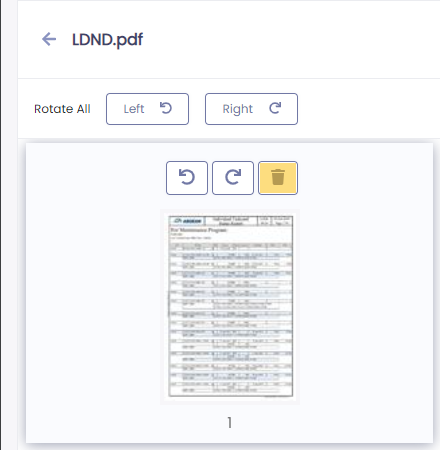
Step 4: Click on the Rotate Left or Rotate Right to move the page
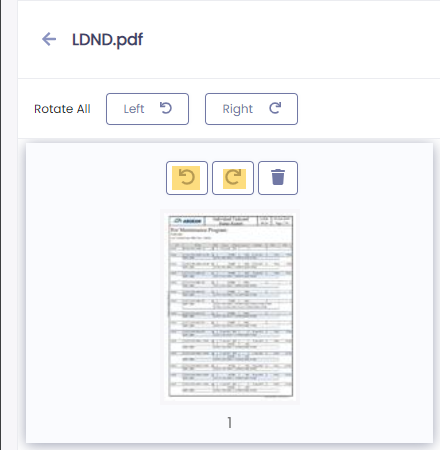
Step 4: Once all changes have been made, click on the Apply changes button