Step 1. Click on the Issues tab
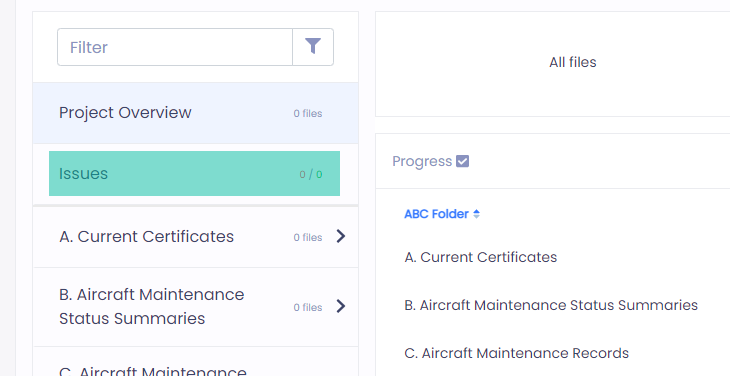
Step 2. Click on the Issue Title to access the Issue
Step 3. Click on the Menu on the Right Hand Side
Step 4. Click on the Labels that are applicable to this issue
Step 1. Click on the Issues tab
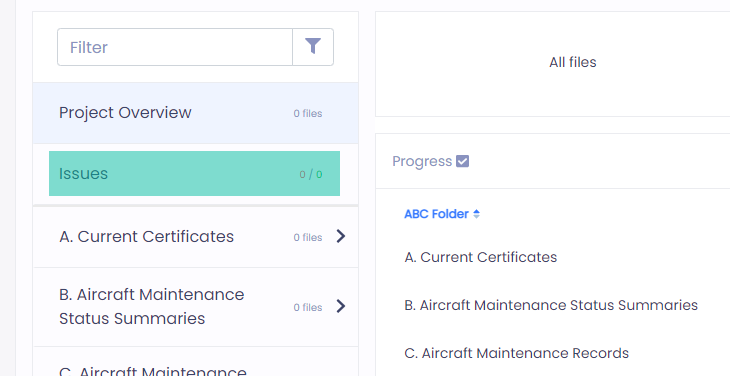
Step 2. Click on the Issue Title to access the Issue
Step 3. Click on the Menu on the Right Hand Side
Step 4. Click on the Labels that are applicable to this issue